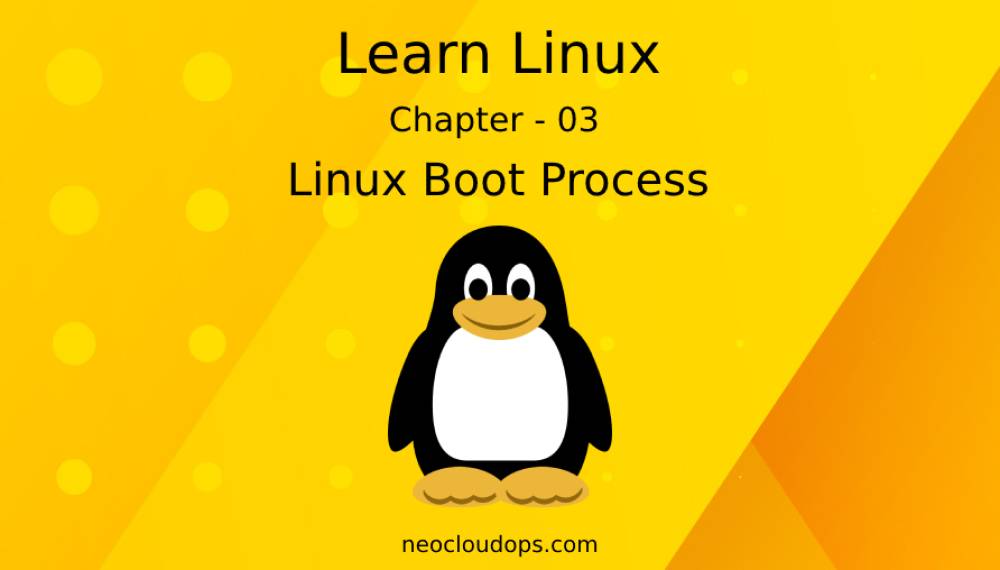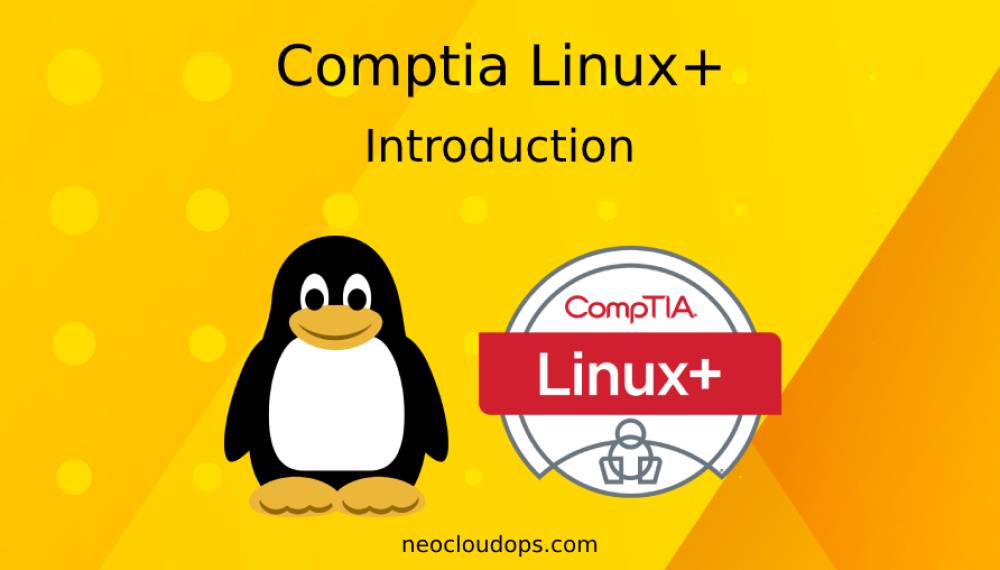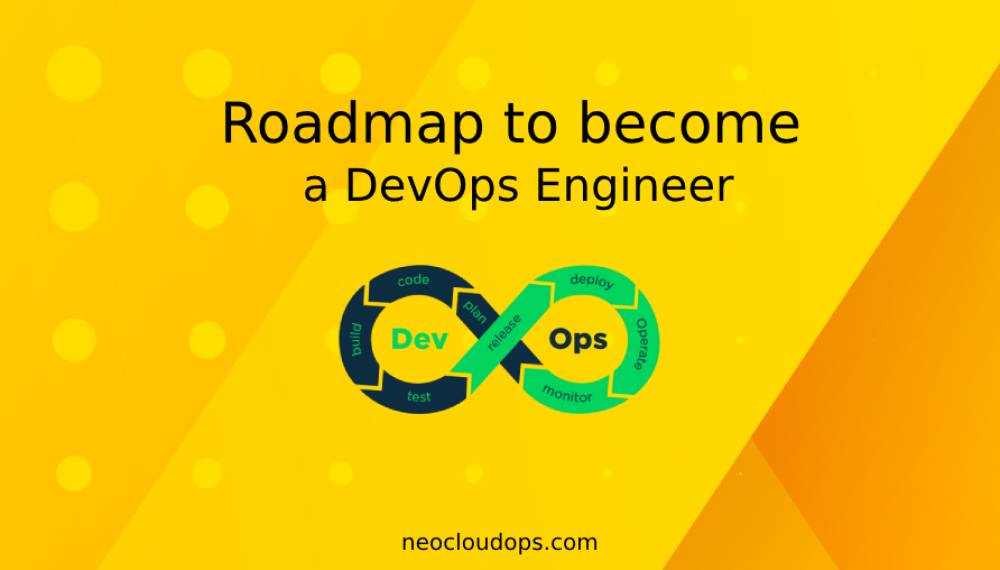The linux boot phase can be mainly devided into 4 phases.
- Bootstrap Phase
- Bootloader Phase
- Kernel Phase
- Initialization Phase
Bootstrap Phase
This phase is responsible for testing and bringing the hardwares up. During the bootstrap phase, a critical stage in the system boot process, several key responsibilities are undertaken:
-
Hardware Initialization:
- This phase is instrumental in conducting a meticulous Power-On Self Test (POST) to rigorously evaluate and bring up the hardware components.
-
Boot Option Discovery:
- One of its primary tasks is to identify the location of the bootloader, a pivotal element in the system's boot sequence.
-
Boot Options Overview:
- The bootstrap phase offers three distinct boot options, each catering to specific system requirements.
a. BIOS Boot Process: Stands for Basic Input Output System, it serves as a legacy bootstrap program. This initiates POST, a comprehensive power-on self-test and then Explores connected devices for the Master Boot Record (MBR) containing the bootloader code.
Note: BIOS is now considered deprecated due to limitations such as a 2.1TB drive cap, 16-bit addressing, and constraints in device management.
b. UEFI/EFI Boot Process: Unified Extensible Firmware Interface provides advanced capabilities. Supports booting from drives larger than 2.1TB, operates seamlessly in either 32-bit or 64-bit mode, exhibits the capability to access all devices and memory. It is configured in Linux using efibootmgr. This process Identifies EFI system partitions (ESP), usually mounted at /boot/efi, to load the operating system or bootloader like GRUB.
c. PXE Boot Process: - Stands for Preboot Execution Environment, often pronounced as "pixie". It facilitates remote server booting. This boot process requires a Network Interface Card (NIC) supporting PXE and a PXE-enabled boot device. This boot process involves obtaining an IP address by the NIC, subsequent file transfer via TFTP (Trivial File Transfer Protocol) from a server, and downloading the requisite boot image from the server's pxelinux.cfg directory.
These meticulous processes underscore the significance of the bootstrap phase in establishing a robust foundation for the Linux operating system, ensuring efficient hardware initialization and seamless transitions between various boot options.
Bootloader Phase
During the Bootloader Phase, which is a pivotal component of the Linux boot process, several critical aspects come into play:
-
GRUB Overview:
- The predominant bootloader in Linux is GRUB, an acronym for GRand Unified Bootloader.
- Operating as a legacy bootloader, GRUB's primary role is to load the Linux System Kernel.
-
GRUB Operation in Stages:
- GRUB functions in distinct stages during the boot process:
- Stage 1: Initiates the bootstrap by locating GRUB on the Master Boot Record (MBR) and then points to either Stage 1.5 or Stage 2.
- Stage 1.5: Positioned immediately after the MBR and before the first partition, it houses file system drivers (
/boot/grub).
- Stage 2: Stored on the first partition, this stage presents a text menu on the screen for selecting a kernel image.
-
GRUB Menu Configuration:
- Configuration for the GRUB menu is stored in the following files:
/boot/grub/boot.conf/boot/grub/menu.lst (often a symlink to grub.conf, default for many distributions).
-
Introduction of GRUB2:
- The latest iteration, known as GRUB2, is used (any version above 1.98 is referred to as GRUB2).
- To ascertain the GRUB version in use, the following commands are employed:
grub-install -Vgrub2-install -V
-
GRUB2 Settings:
- GRUB2 settings are stored in two locations:
/etc/default/grub: Governs configuration variables./etc/grub.d/: Contains scripts responsible for building the GRUB2 menu.
-
Configuration Application:
- After making changes to GRUB2 settings, the user must execute
grub2-mkconfig (or grub-mkconfig or update-grub) to apply the modifications.
-
Kernel Panic Overview:
- Kernel panic serves as a safeguard initiated by the kernel when a fatal error is detected, aiming to prevent data loss or corruption.
-
Common Causes for Kernel Panic:
- Configurations issues, failed hardware, or driver problems are common triggers for kernel panic.
-
kdump Utility and crashkernel Directive:
- In a kernel panic scenario, the kernel employs the
kdump utility to save the crash dump in memory.
- The
crashkernel directive in GRUB configuration determines the reserved system memory for saving the crash dump.
-
kexec Utility and Crash Analysis:
- The
kexec utility is utilized by kdump to boot into a second kernel when a system crashes.
- After booting into the second kernel, administrators can analyze the crash dump using the
crash command.
Some other useful commands,
-
For Debian-based systems, the command mkinitramfs -o /boot/initrd.img-$(uname -r) $(uname -r) generates an initial RAM disk (initramfs) tailored to the current kernel version, ensuring essential modules are available during the system's boot process.
-
In RPM-based distributions, the dracut <imagename> command creates an initial RAM disk (initramfs) image specified by <imagename>, incorporating necessary modules and drivers crucial for the system's bootstrapping.
-
The lsinitrd <imagename> command provides a detailed listing of the contents within the specified initramfs image, offering insights into the modules, files, and configuration included in the initial RAM disk.
In summary, the Bootloader Phase, facilitated by GRUB and GRUB2, is a crucial component of the Linux boot process, ensuring the seamless loading of the system kernel and providing mechanisms for handling critical errors through kernel panic and crash analysis utilities.
Kernel Phase
The Kernel Phase is a critical stage in the Linux boot process where the operating system's core, the Linux kernel, takes control. This phase encompasses several key activities that set the foundation for the initiation of user space and the overall system functionality:
-
Kernel Loading:
- The boot loader, often GRUB, loads the Linux kernel into the system's memory. The kernel is the heart of the operating system, responsible for managing hardware resources and providing essential services to other software components.
-
Initramfs/Initrd Initialization:
- If required, an initial RAM disk (initramfs or initrd) is loaded. This temporary file system contains crucial modules and drivers necessary for the kernel to mount the root file system.
-
Root File System Mounting:
- The kernel mounts the root file system, specified in the boot parameters. This marks the transition from the initial bootstrap to the actual execution of the operating system.
-
Init Process Launch:
- Following the root file system mounting, the kernel launches the init process. The init process, or its modern equivalents like systemd, initializes the user space and is the ancestor of all other user-level processes.
-
User Space Transition:
- After the init process completes its tasks, the Linux system enters user space. This phase marks the availability of user interfaces, either graphical or command-line, allowing users to interact with the system.
-
Graphical User Interface (GUI) or Command-Line Interface (CLI) Initialization:
- Depending on the system configuration, a graphical user interface (GUI) or command-line interface (CLI) is initialized. This interface provides users with the means to interact with the operating system and execute various commands.
Understanding the Kernel Phase is essential for system administrators and users alike, as it forms the bridge between the low-level hardware initialization and the high-level user interactions in a Linux environment. The kernel's role in managing hardware resources and facilitating the transition to user space underscores its significance in the overall boot process.
Initialization Phase
The Initialization Phase represents the final stage in the Linux boot process, where the system completes its initialization tasks and becomes fully operational. This phase encompasses several crucial steps that pave the way for a seamless user experience:
-
User Space Initialization:
- The init process, or its modern counterparts like systemd, completes the initialization of user space. This involves starting essential system services, daemons, and user-level processes necessary for the operating system's functionality.
-
Service and Process Initialization:
- Various system services and background processes are initiated during this phase. These services are responsible for tasks such as networking, system logging, and hardware management, ensuring a fully functional environment.
-
Graphical User Interface (GUI) Launch (if applicable):
- In systems configured with a graphical user interface (GUI), the initialization phase includes launching the desktop environment. This step provides users with a visually intuitive interface to interact with the system.
-
Command-Line Interface (CLI) Availability:
- Simultaneously, for systems without a GUI or in server environments, the command-line interface (CLI) becomes available. The CLI allows users to interact with the system through text-based commands, providing a powerful and flexible means of control.
-
Completion of Boot Process:
- With the successful completion of the initialization phase, the Linux boot process concludes. The system is now fully operational, and users can log in, access applications, and perform tasks according to their requirements.
-
Post-Boot Considerations:
- Post-boot activities may include the execution of startup scripts, user login prompts, and additional customization based on system and user configurations.
Understanding the Initialization Phase is vital for administrators and users as it marks the transition from the low-level kernel activities to the fully functional user environment. This phase ensures that the system is ready to respond to user inputs and carry out tasks effectively, contributing to the overall stability and usability of the Linux operating system.