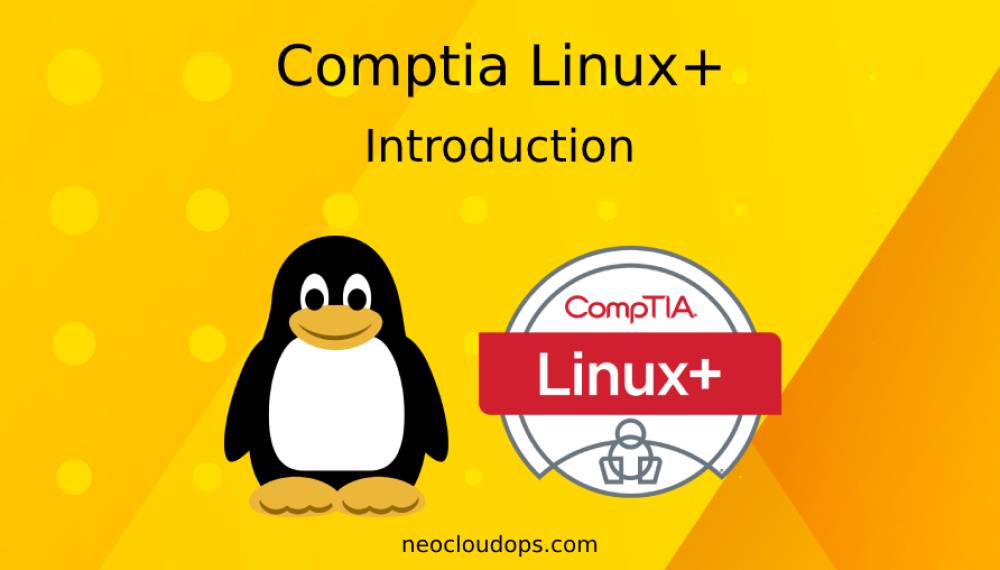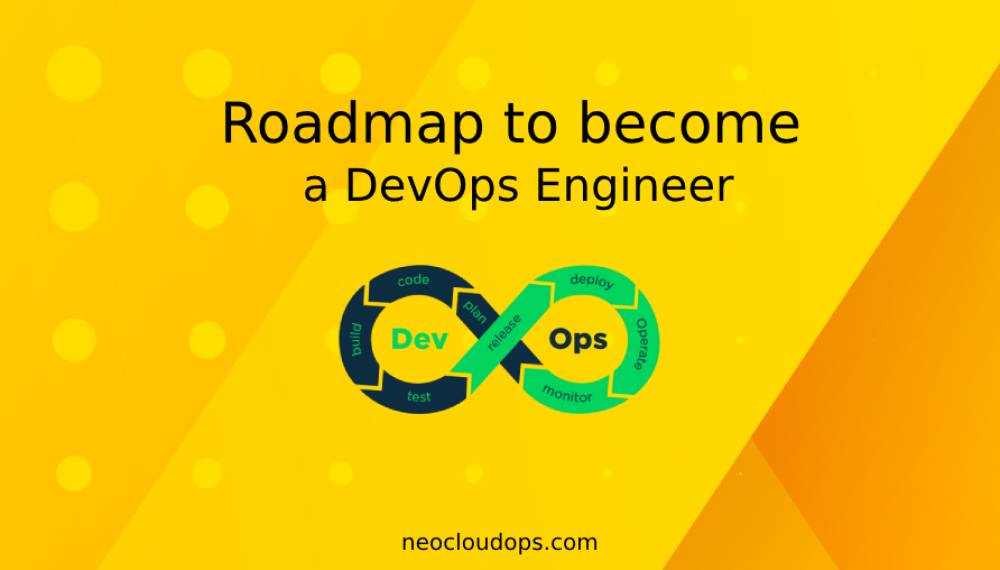Learn Linux - Chapter 2 - Linux OS Structure Layers
9 September, 2024
Linux Comptia Linux+
The Linux operating system structure can be conceptually divided into several layers, each serving a specific purpose and providing a different level of abstraction. Here are the layers of the Linux operating system structure:
1. Hardware Layer:
The hardware layer, often referred to as the hardware abstraction layer (HAL), is the lowest level of the Linux operating system structure. It directly interacts with the physical components of a computer system. Here's a more detailed overview of the hardware layer:
Processor (CPU):
The processor is the brain of the computer. It executes instructions stored in memory, performs calculations, and manages the flow of data within the computer system. Linux must be compatible with the specific architecture of the CPU, which can include x86, x86_64, ARM, and others.
Memory (RAM):
Random Access Memory (RAM) is the volatile memory used by the operating system and applications to store data temporarily. The operating system manages memory allocation and ensures that each running process has access to the required memory resources.
Storage Devices:
Linux supports various storage devices, including hard disk drives (HDDs), solid-state drives (SSDs), USB drives, and network-attached storage (NAS) devices. These storage devices are used to store the operating system, applications, and user data.
Input/Output Devices:
Linux interfaces with input devices like keyboards, mice, touchpads, and other peripherals. It also communicates with output devices such as monitors, printers, speakers, and displays. Device drivers facilitate communication between the Linux kernel and these input/output devices.
Network Interface Cards (NICs):
Network interface cards allow computers to connect to networks, including local area networks (LANs) and the internet. Linux supports a wide range of network interfaces, both wired and wireless, enabling connectivity and communication between devices.
Motherboard & Bus Architecture:
The motherboard houses various components and provides the physical connections between the CPU, memory, storage devices, and expansion cards. Linux must be compatible with the motherboard's bus architecture, such as PCI (Peripheral Component Interconnect) or PCIe (PCI Express), to ensure proper communication with peripheral devices.
Graphics Processing Unit (GPU):
GPUs are responsible for rendering graphics and accelerating certain computational tasks. Linux interacts with GPUs to enable graphical displays, whether through a command-line interface (using framebuffer devices) or graphical user interfaces (using X.Org or Wayland display servers).
BIOS/UEFI & Firmware:
The Basic Input/Output System (BIOS) or Unified Extensible Firmware Interface (UEFI) is firmware stored on the computer's motherboard. It initializes hardware components during the boot process. Linux relies on BIOS/UEFI interfaces to initiate the boot sequence and access essential hardware information.
The hardware layer serves as the foundation for the entire Linux operating system. Device drivers and kernel modules bridge the gap between the hardware layer and the kernel, allowing Linux to control and utilize the computer's physical resources effectively. Through these interactions, Linux provides a platform for running applications and enabling user interactions.
2. Kernel Layer:
The kernel layer is the core of the operating system. It is a fundamental component responsible for managing system resources, providing essential services, and acting as an intermediary between software applications and hardware components. The kernel is divided into the following components:
Process Management:
Process Creation and Termination: The kernel creates, terminates, and manages processes. Each process has its memory space, resources, and execution context.
Process Scheduling: The kernel schedules processes for execution on the CPU, ensuring fair and efficient utilization of system resources.
Memory Management:
Virtual Memory: The kernel manages virtual memory, allowing processes to access more memory than physically available by swapping data between RAM and storage devices.
Memory Protection: It enforces memory protection to prevent processes from accessing unauthorized memory areas.
File System Management:
File I/O Operations: The kernel handles file input/output operations, allowing processes to read from and write to files.
File System Drivers: It interfaces with various file systems (ext4, FAT, NTFS, etc.) to enable the reading and writing of different storage formats.
Device Divers:
Communication with Hardware: The kernel communicates with hardware devices through device drivers, allowing software applications to interact with hardware components like printers, network interfaces, and storage devices.
Plug and Play: It supports plug-and-play functionality, enabling the system to recognize and configure newly connected hardware devices.
Network Stack:
Networking Protocols: The kernel includes networking protocols (TCP/IP, UDP) and manages network connections, facilitating communication between devices over a network.
Firewall and Security: It often incorporates firewall functionalities and security measures to protect the system from unauthorized access and attacks.
System Call Interface:
System Call Interface provides a connection between user space and kernel space. It is an integral part of the Linux kernel, enabling user-level applications to request essential services and interact with the underlying hardware through well-defined system calls.
Architecture-dependent Code:
System code specific to the type of processor. It is the low-level code that interacts directly with the hardware and is specific to the CPU architecture being used. This code includes things like interrupt handling, memory management specific to the hardware, and assembly language routines tailored for the CPU's instruction set.
Most Linux distributions employ a monolithic kernel architecture. Some (GNU) use a microkernel. In monolithic design, the operating system's core services and modules, including device drivers and file systems, all run in a single address space, known as kernel space. User applications operate separately in their space, called user space. This segregation ensures that kernel processes are protected and provides faster performance due to direct access to hardware resources.
Monolithic Kernel:
Monolithic kernels consist of dynamically loadable and unloadable modules that handle specific functions within the kernel space. All essential services coexist in the same address space, making these kernels efficient in terms of performance.
Microkernel:
Contrastingly, microkernels adopt a different approach. A small kernel residing in kernel space manages essential functions like memory and multitasking. Most other traditional kernel services, such as device drivers and file systems, are implemented as separate 'servers' running in user space. This separation provides enhanced system stability and security. If a non-essential service fails, it does not jeopardize the entire system. However, this architecture introduces potential performance overhead due to interprocess communication between user space servers and the microkernel.
So the kernel layer is crucial for the stability, security, and overall performance of the operating system. It acts as the heart of the system, managing resources efficiently and allowing various software applications to run seamlessly on a wide range of hardware configurations.
3. Shell and Command Layer:
The "Shell and Command Layer" is an important component of the Linux Operating System Structure, and it plays a critical role in enabling user interaction with the system. Let's dive deeper into this layer:
The Shell:
The shell is a command-line interface that allows users to interact with the operating system. It is a program that interprets user commands and passes them to the operating system for execution. Linux offers several shell options, with the most common ones being Bash (Bourne Again Shell), sh (Bourne Shell), and others like Zsh, Fish, and Tcsh. The shell provides a text-based environment where users can enter commands, scripts, and perform various operations.
Command Line Interface (CLI):
The Shell and Command Layer provides a CLI for users. In a CLI, users type commands, and the shell interprets and executes these commands. The CLI is highly flexible and powerful, enabling users to perform a wide range of tasks, from simple file management to complex system administration.
Command Language:
Each shell has its own command language. For example, Bash has its set of commands and syntax. Users can execute built-in shell commands or external commands (programs) installed on the system.
Scripting:
One of the key features of the Shell and Command Layer is the ability to create and run scripts. Shell scripts are text files containing a series of commands. These scripts can automate tasks, making them more efficient.
Pipelines & Redirection:
The shell allows users to connect commands through pipelines, where the output of one command is passed as input to another. Redirection allows users to manipulate input and output streams. For instance, users can redirect program output to a file or use it as input from a file.
Customization:
Users can customize their shell environment by defining aliases, setting environment variables, and configuring the prompt. These customizations help users tailor their interaction with the shell to meet their specific needs.
Job Control:
The shell supports job control, enabling users to manage multiple tasks or processes simultaneously. Users can run processes in the background, suspend them, or bring them to the foreground.
Interactive & Non-Interactive Use:
The shell can be used interactively, where users enter commands directly. It can also be used non-interactively by executing scripts or batch processes.
Administrative Tasks:
System administrators heavily rely on the Shell and Command Layer to manage the system. They can create scripts to automate system maintenance and configuration tasks.
Accessibility:
The shell and command-line interface provide accessibility options for users who may require screen readers, braille displays, or other assistive technologies.
In summary, the Shell and Command Layer is a fundamental part of the Linux Operating System Structure, providing users with a powerful and flexible means of interacting with the system, executing commands, automating tasks, and managing processes. It's a critical component for both regular users and system administrators.
4. User Space Libraries and Utilities:
Above the shell, there are libraries and utilities that provide additional functionalities and simplify the development of applications. These libraries, often provided by GNU (GNU's Not Unix) Project, offer pre-built functions that can be used by application developers. Common libraries include the GNU C Library (glibc) and the GNU Core Utilities.Definition:
The User Space Libraries and Utilities Layer consists of various software libraries and utility programs that provide essential functions to user applications.
Libraries:
System Libraries: These libraries provide fundamental functions and services to applications. For example, the C library (libc) contains standard functions like printf and malloc.
Specialized Libraries: Libraries like OpenGL and GTK+ offer specific functionalities for graphics and graphical user interfaces.
Utilities:
Command-Line Utilities: Programs like ls, cp, and grep are essential for interacting with files, searching, and managing system resources through the terminal.
System Configuration Tools: Utilities such as systemctl and ifconfig allow users to configure system settings and network interfaces.
Package Managers: Tools like apt (used in Debian-based systems) and yum (used in Red Hat-based systems) enable users to install, update, and manage software packages.
Text Editors: Utilities like nano, vim, and gedit provide text editing capabilities for configuration files and scripts.
Functions:
Abstraction: Libraries abstract complex low-level operations, allowing developers to focus on higher-level application logic without dealing with intricate hardware details.
Efficiency: Utilities optimize common tasks, enhancing system performance and enabling users to accomplish tasks more quickly and efficiently.
Customization: Users can customize their Linux environment by installing different libraries and utilities based on their specific needs.
Flexibility and Open Source:
Open Source Nature: Most libraries and utilities in this layer are open source, fostering collaboration, innovation, and continuous improvement within the Linux community.
Flexibility: The availability of diverse libraries and utilities allows users to tailor their Linux experience according to their preferences, making it a versatile and customizable operating system.
In summary, the User Space Libraries and Utilities Layer in Linux provides essential functions, tools, and resources necessary for both developers and users. It abstracts complex operations, enhances efficiency, and embodies the open source spirit, making Linux a powerful and adaptable operating system.
5. System Services and Daemons:
Linux runs various system services and daemons in the background to perform tasks like network management, printing, logging, and scheduling. These services are managed by init systems like Systemd or older init scripts and run independently of user interactions. This play a crucial role in providing essential background functions that enable various aspects of the system to operate smoothly.Definition:
System Services: These are specialized software components that handle core system functions, such as networking, printing, or logging.
Daemons: Daemons are background processes that run without user intervention, providing continuous services. They often start at system boot and wait for specific events or requests to perform tasks.
Roles and Functions:
Networking Services: Daemons manage network-related tasks like DHCP (Dynamic Host Configuration Protocol) for automatic IP assignment, DNS (Domain Name System) resolution, and firewall configurations.
Printing Services: Print daemons control print jobs, ensuring they are sent to the correct printers and managing print queues efficiently.
Logging and Monitoring: Daemons handle system and application logs, storing valuable information for troubleshooting. Monitoring daemons continuously check system health and performance metrics.
Task Scheduling: Services like Cron manage scheduled tasks, automating repetitive processes at specified intervals.
File Sharing and Remote Access: Daemons enable file sharing over networks (e.g., Samba for Windows file sharing) and remote access protocols (e.g., SSH for secure shell connections).
Daemon Characteristics:
Background Operation: Daemons run in the background, enabling users to interact with the system without interruption.
Autostart: Many daemons start automatically when the system boots, ensuring essential services are available from the beginning.
Configurability: Administrators can configure daemons using specific configuration files, allowing customization based on system requirements.
Error Handling: Daemons are designed to handle errors gracefully, ensuring the system continues to operate even when specific services encounter issues.
Interactions:
Inter-Process Communication (IPC): Daemons communicate with other system components and applications through IPC mechanisms, enabling seamless data exchange.
User Commands: Users can interact with daemons indirectly through commands or graphical interfaces, requesting specific services or information.
In summary, system services and daemons are essential components of the Linux OS, ensuring that critical background tasks are managed efficiently. They enhance system functionality, provide continuous services, and enable users and applications to interact with the system seamlessly. Understanding and configuring these services are fundamental skills for Linux system administrators.
6. Graphical User Interface (GUI) Layer:
Graphical User Interface (GUI) Layer serves as the interface between the user and the operating system. It's the part of the system that allows users to interact with the computer using visual elements like windows, icons, buttons, and menus, rather than relying solely on text-based commands. Popular GUI environments include GNOME, KDE, and Xfce.
Definition:
The GUI Layer is the visual interface of the operating system. It provides a user-friendly environment where users can interact with the computer and its applications through graphical elements, making it intuitive and accessible.
Components:
Windows: Applications run within individual windows, allowing users to multitask efficiently by switching between different programs.
Icons: Represent files, folders, applications, and other resources. Users can click on icons to open or execute corresponding items.
Menus: Provide a list of options and actions. Users can access various functions by selecting menu items.
Buttons: Interactive elements that perform actions when clicked, often found in dialog boxes and toolbars.
Graphics: GUIs can display images, charts, and other graphical content, enhancing the visual experience.
Pointers: GUIs use graphical pointers, commonly known as cursors, controlled by devices like mice or touchpads.
Functions:
Interactivity: GUIs enable users to perform tasks by directly interacting with visual elements, reducing the need for memorizing complex commands.
File Management: Users can manipulate files and folders using drag-and-drop, copy-paste, and other intuitive actions.
Application Management: GUIs allow users to launch, switch between, and close applications effortlessly.
Customization: Users can often personalize their desktops, changing wallpapers, themes, and icon arrangements.
Accessibility: GUIs enhance accessibility by providing options like screen readers, magnifiers, and keyboard shortcuts.
In summary, the Graphical User Interface Layer in the Linux OS structure simplifies user interactions, making computing more accessible and visually engaging. It offers a diverse range of elements and functions, enhancing the overall user experience in the digital realm.
7. Application Layer:
Users run applications on top of the Linux operating system. Applications can be command-line tools or graphical software. Examples include web browsers, text editors, media players, development tools, and office suites. These applications utilize the underlying layers to provide functionality to users.User Interaction:
At this layer, users interact with the system through graphical user interfaces (GUIs) or command-line interfaces (CLIs). GUIs provide intuitive visual elements, while CLIs allow users to input commands directly into the terminal.
Diverse Applications:
A wide range of applications resides in this layer, catering to different user needs. These applications can be installed from software repositories using package managers, ensuring easy access and updates.
Interoperability:
Linux applications are often designed to be compatible with various desktop environments, ensuring a consistent user experience across different Linux distributions.
Customizability:
Linux offers flexibility, allowing users to customize their desktop environments, themes, and application layouts according to their preferences. This high degree of customization is a hallmark of Linux-based systems.
Security:
Linux applications operate within the user's permissions, ensuring security. Users need appropriate permissions to install or modify applications, enhancing system security.
Open Source Ecosystem:
Many Linux applications are open source, meaning their source code is accessible to users. This fosters collaboration, innovation, and a strong community-driven development model.
In summary, the Application Layer in Linux serves as the gateway for users, offering a rich ecosystem of diverse, customizable, and secure applications. Whether through user-friendly interfaces or powerful command-line tools, Linux applications empower users to perform a wide array of tasks, making the Linux experience versatile and user-centric.
Conclusion
Understanding these layers helps users and developers navigate the Linux ecosystem effectively, whether they are interacting with the command line, developing software, or managing system resources. Each layer serves a specific purpose, contributing to the overall functionality and usability of the Linux operating system.